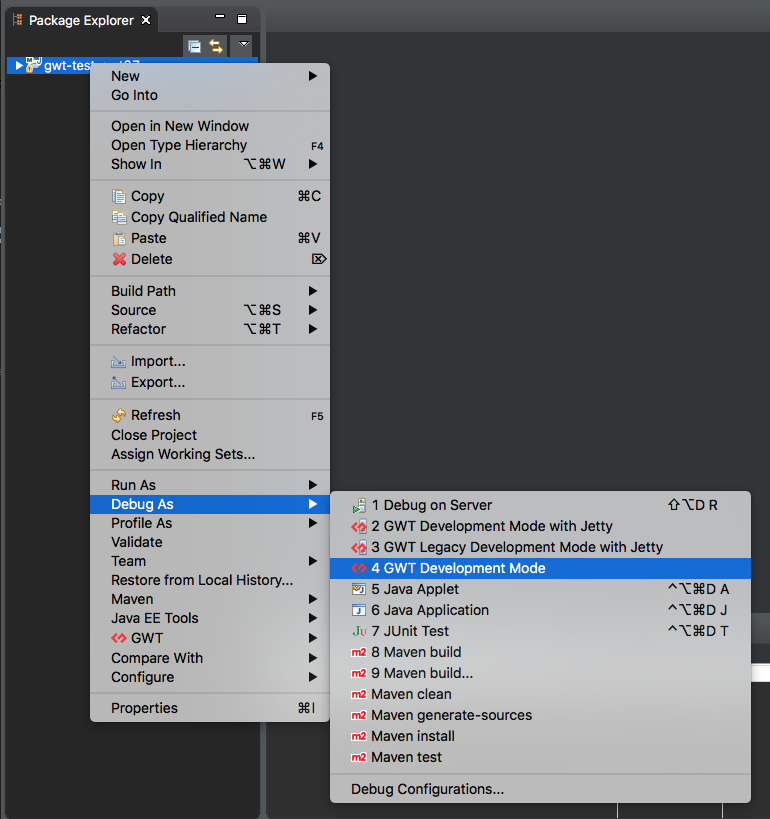Using this Development Mode will start a code server that listens for requests from the browser to compile the application. When the CodeServer launches and moves the resources to the module directory. Then it adds a war/module/module.nocache.js super dev mode initialization script to which will launch the compile request to the CodeServer.
- The code server does not have a built in Jetty web server like DevMode does.
Reference
Use launcherDir
Use the -launcherDir output/to/warDir to direct the compiler to put the output the resources and module/module.nocache.js in the war directory. This prevents from having to use the bookmarklets.
Verify Launch
If you want to verify that the code server launched and pushed the resources into the directory. Go into your war output directory specified in the -launcherDir and find module/module.nocache.js and find super development mode. If you find super development mode anywhere in the file it did it’s job. Launching will start a the compilation of the application.
Launching
Create and reuse a launcher by right clicking on the project and going to the Debug As and then to GWT Development Mode.