This covers install the GWT Eclipse Plugin.
Plugin Features
The available GWT Eclipse Plugin features.
- GWT Eclipse Plugin - Required
- GWT 2.8.0 SDK - Optional
- GWT 2.8.2 SDK - Optional
- GWT 2.9.0 SDK - Optional
- GWT 2.10.0 SDK - Optional
- GWT 2.10.1 SDK - Optional
- GWT 2.11.0 SDK - Optional
- GWT 2.12.0 SDK - Optional
- GWT 2.12.1 SDK - Optional
Plugin Feature Conflicts
Uninstall the Google Plugin for Eclipse (GPE or GPE-Fork) before installing.
Install Options
There are three install options below. The easiest option is to install from the Eclipse Market Place using either #1 or #2.
1. Use the Drag and Drop Install Button
Drag and drop the install button into Eclipse.
Then choose the features to be installed. 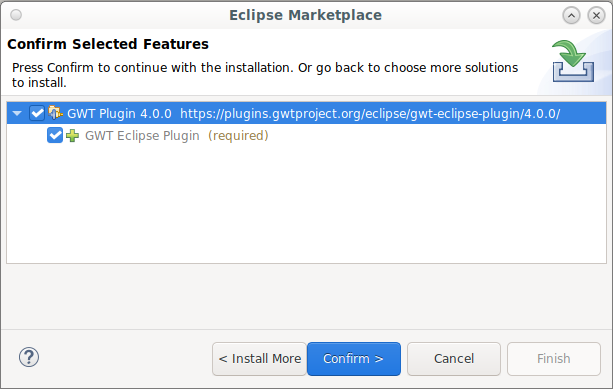
2. Install from the Eclipse Marketplace
Go to the Eclipse Market Place and search for GWT.
First goto the Eclipse Market Place. 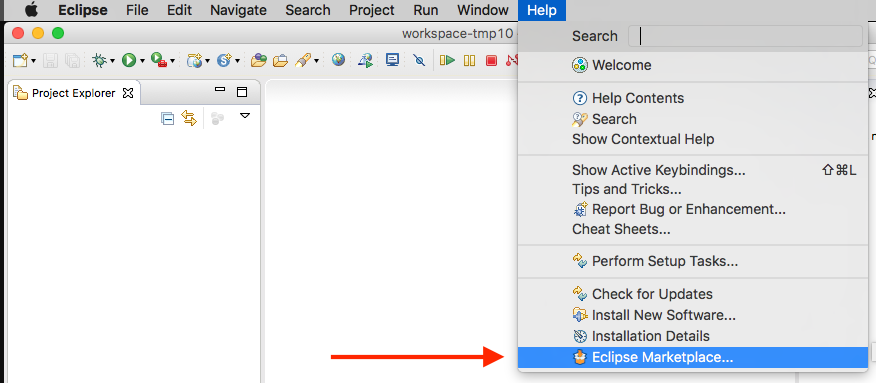
Then Search for GWT and install the features. 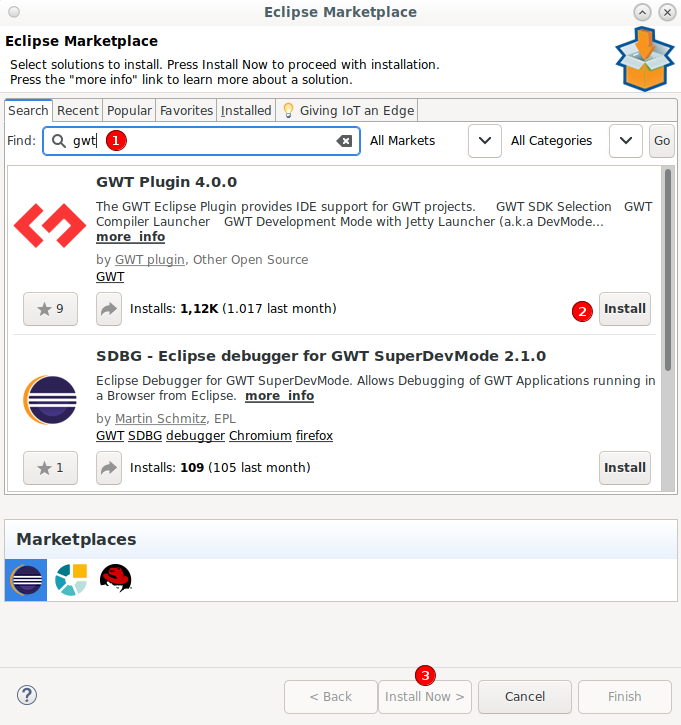
Then Choose all the features you want to install. 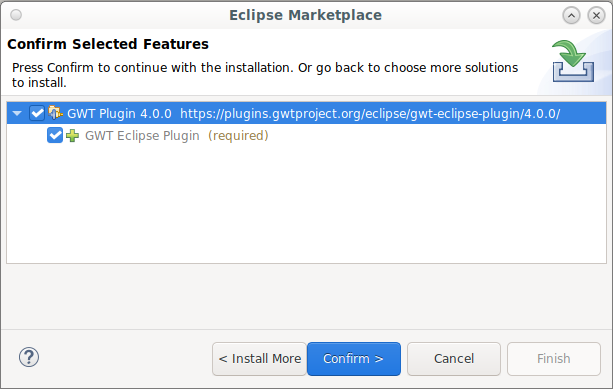
3. Update Site
Use the update site to install the features.
First go to Install New Software. 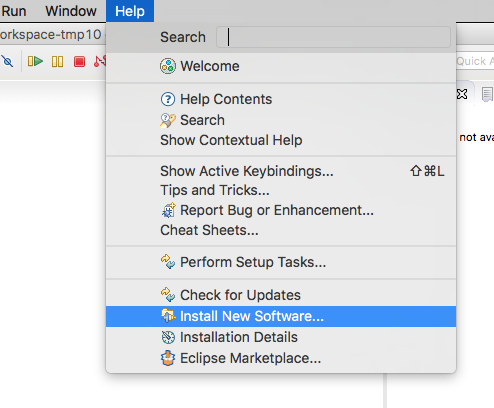
Then add the update site and name it GWT Eclipse Plugin. 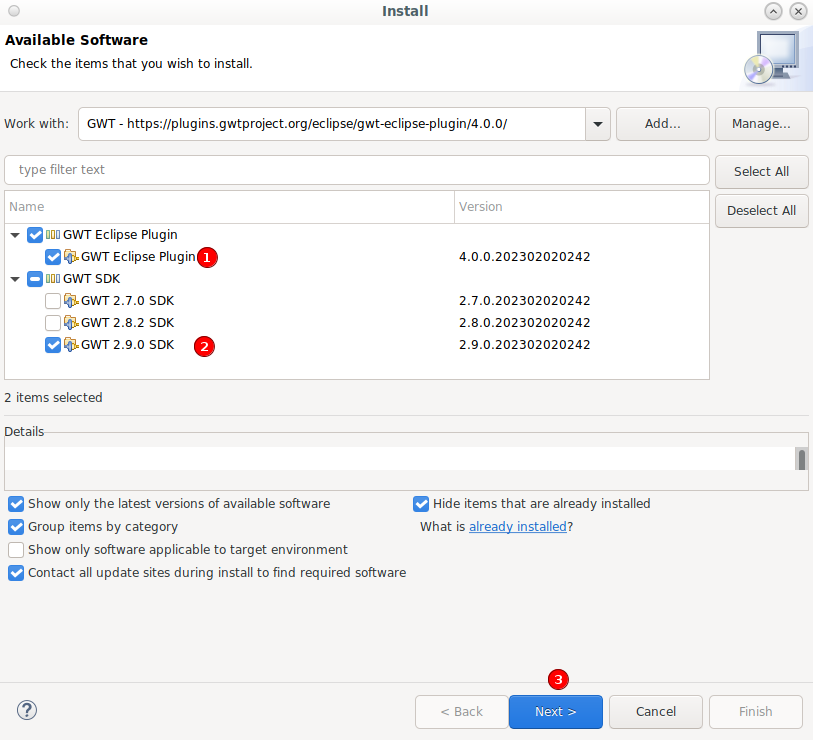
Copy and paste this update repository URL and paste it into the Work with in the Eclipse dialog and click enter. https://plugins.gwtproject.org/eclipse/site/latest/

